Monitoring your applications with Airbrake can be a game-changing decision. You'll enhance your understanding of your users, your code, and even your dev team.
Luckily, you don’t need to be an advanced Airbraker to reap the benefits of this powerful tool. Let’s run through a few simple tips that can take your dev efforts to a new level.
#1: Install Airbrake in All Your Environments
We all know production glitches are going to happen. You may take great care to test and prep your software before each deploy, but no one is perfect. When production errors do occur, Airbrake will be there to catch them so you can address them
quickly
.
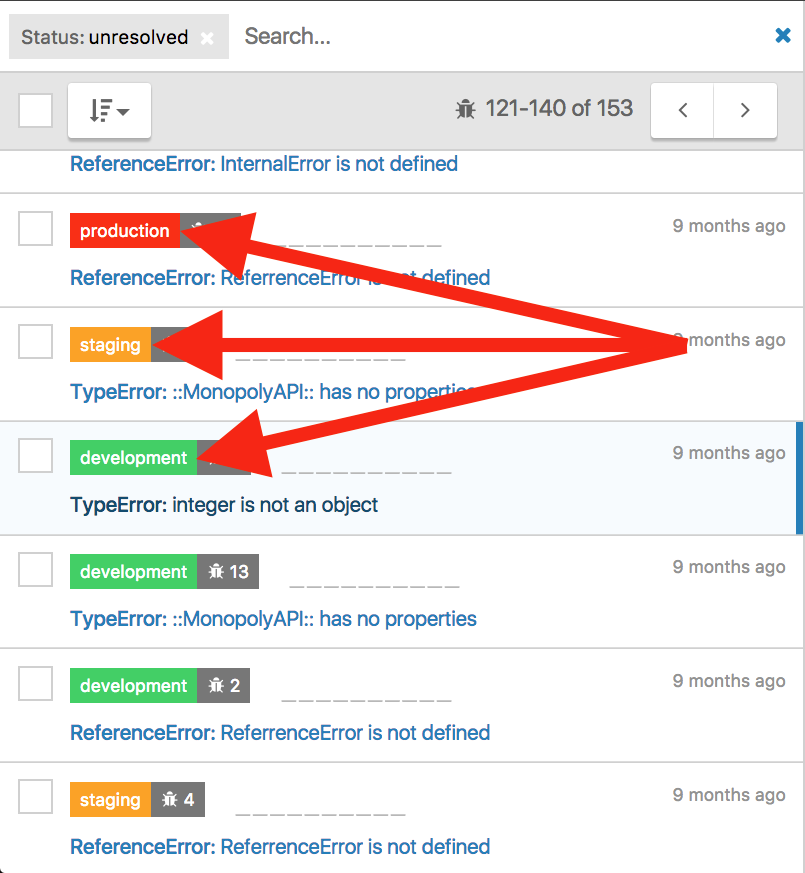 Airbrake shines when used in all of your environments.
Airbrake shines when used in all of your environments.
That said, Airbrake shines when used as a proactive tool in your dev and staging environments. You'll catch bugs before production, and decrease the chance of affecting your users.
#2: Make use of Deploy Tracking and Aggregations
Now you’re up and running, and finding errors
just
got way easier. That’s a great start, but let's take your Airbrake setup one step further. With
just
a few clicks, we can help you gain invaluable insights into your dev team and your users.
Deploy Tracking
Setting up deploy tracking takes
just
a few minutes and can teach you a lot about your team. Look back at each deploy and see which ones introduced new errors, as well as the severity and type of those errors.
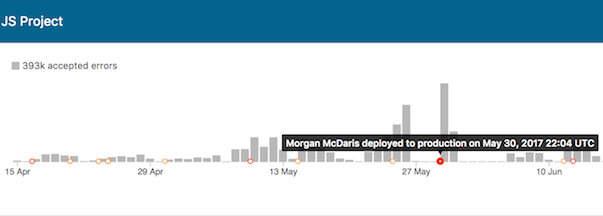 See deploys, and search by errors introduced via those deploys.
See deploys, and search by errors introduced via those deploys.
With this info, you can get proactive and work to prevent similar issues in the future. Plus, when you deploy, we'll alert you to new errors so you can fix them before they affect your customers.
Aggregations
Aggregations let you see trends among your errors and users. This can be helpful in identifying potential areas of focus in your coding. Want to see which users an error has affected? Or understand whether an error
is isolated
to a specific browser or host? Aggregations show you the scope of issues so you can resolve the most critical errors first.
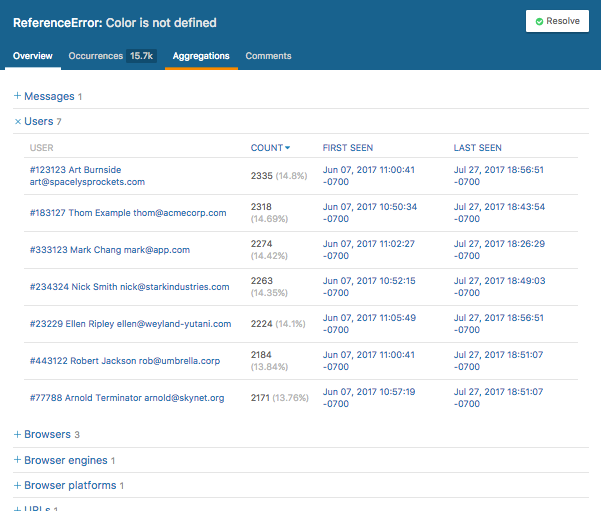
If you’re feeling fancy, start using custom aggregations to look at your errors in a whole new light. Airbrake can
aggregate
any variable you send it, resulting in unique, custom-tailored insights.
#3: Integrate Messaging and Issue Tracking
Integrating Airbrake with alert and issue tracking apps is easy, and can have a huge impact. Airbrake integrates with all major chat and issue tracking tools. Here, we'll look at our two most popular integrations - Slack and Github - as examples.
Slack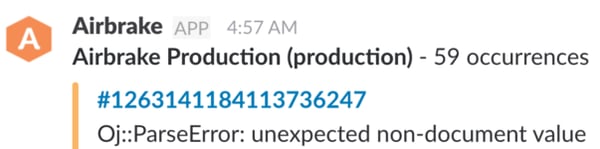
Our Slack integration keeps your whole team in the loop on any new errors. Whenever a new error occurs, you'll get a message that contains everything you need to diagnose and fix it. No error will go unnoticed.
(Other messaging apps: Hipchat, Campfire)
Github
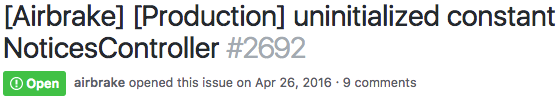
The Airbrake Github integration
effortlessly
adds debugging right into your workflow. Create Github issues
manually
or
automatically
any time Airbrake receives a new error. Each issue includes critical context and diagnostic data to help you fix the problem. (
Other issue tracking apps: Pivotal Tracker, Trello, JIRA, Bitbucket, Gitlab)
Simply installing Airbrake will provide plenty of value to you and your dev team. However, if you follow these tips (each of which takes just a few minutes, if that, to complete) you'll see why more than 50,000 users consider Airbrake a crucial part of their dev workflow.
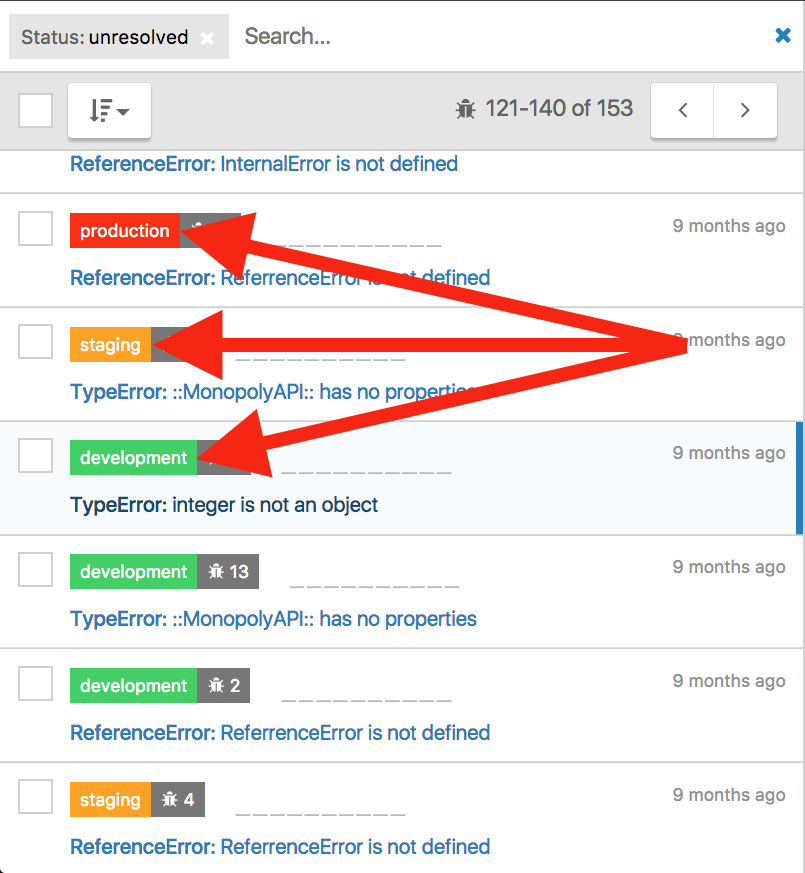
.png)
-Jan-23-2023-08-51-38-1973-PM.png)