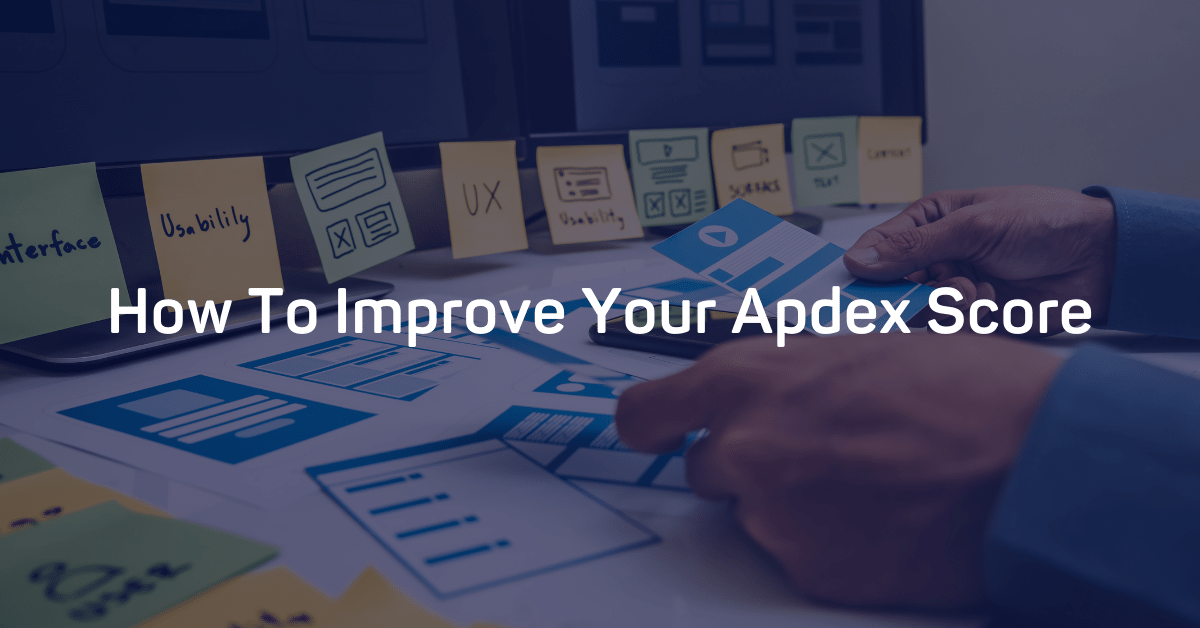Airbrake Performance Monitoring zeros-in on performance problems in your applications, helping you to deliver quality user experiences.
How do you track user satisfaction automatically?
Airbrake tracks user satisfaction through Apdex, which measures how quickly your application responds to user actions. Apdex is an open standard metric for measuring application performance through application responsiveness.
What's cool about it is its simplicity. It boils down to a single number: your Apdex score. This can be applied to your whole app or a specific endpoint. This simple score was designed to be easy for everyone on your team to understand and track app performance.

What your Apdex score means
Apdex sorts page responses into thee categories:
- Satisfied: the app is responding optimally from the user's perspective.
- Tolerating: the app is noticeably slow but is not slow enough to cause the user to leave.
- Frustrated: the app is so slow as to risk users dropping out and leaving the app.
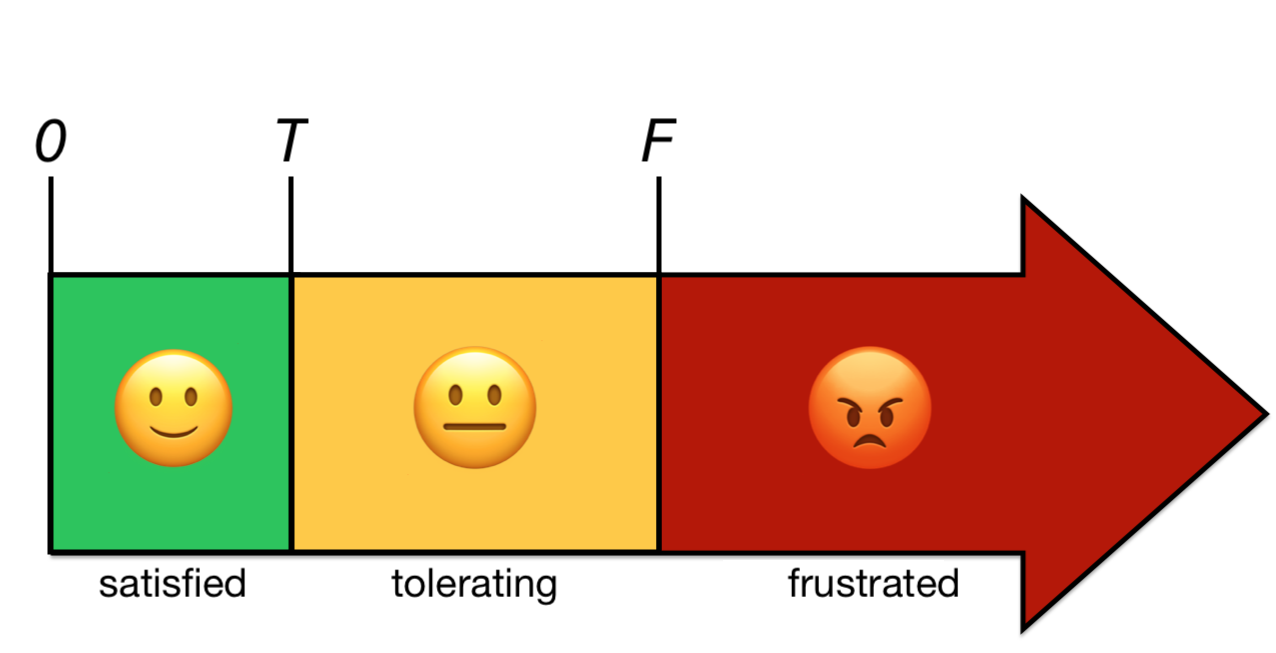
The frustrated threshold is 4 times the tolerating threshold. You set your app's tolerating threshold in Airbrake. By default it is 0.5 seconds which would make the frustrated threshold 2 seconds (4 * 0.5 seconds) but you can customize this to fit your team's use case.
Mathy bits
The raw data gets formulated into your Apdex score using this formula:
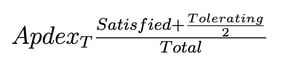
The goal being: distill all those individual user experiences into a single score for your app between 0 (bad, where no users are satisfied) to 1 (excellent, where all users are satisfied).
Apdex in Airbrake: Performance Overview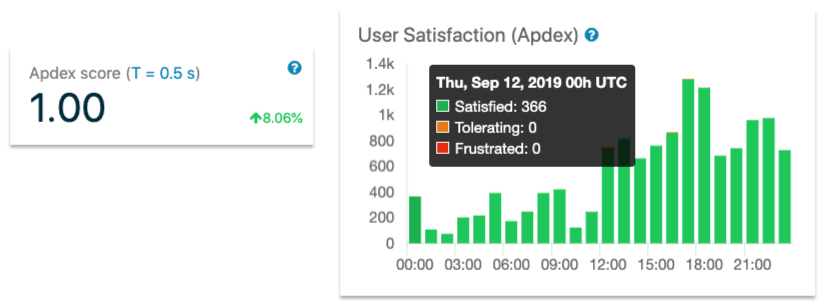
You can find your app's overall Apdex score in your Performance Dashboard overview along with a trend chart tracking total Satisfied, Tolerating, and Frustrated response counts broken down over time.
Not all endpoints are created equal
You can also dive into a specific route you're interested in and view its own Apdex score. This can be helpful in understanding the actual performance impact of changes you make over time to critical routes.
Get Automatic Apdex tracking for your app by enabling Performance Monitoring in your account settings!

.png)