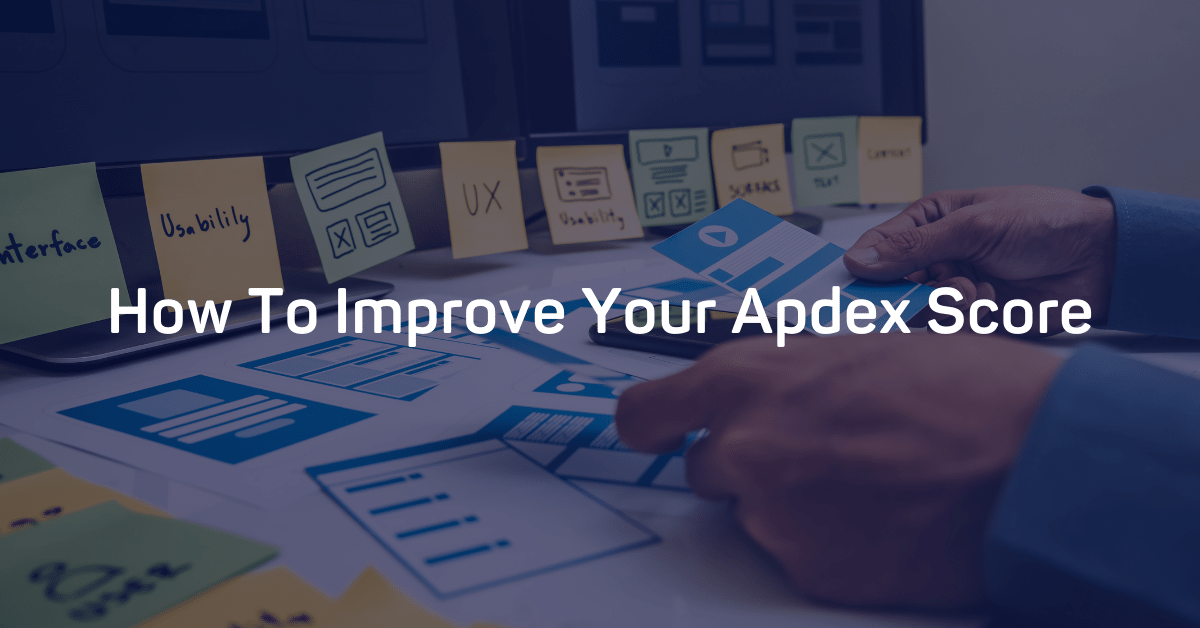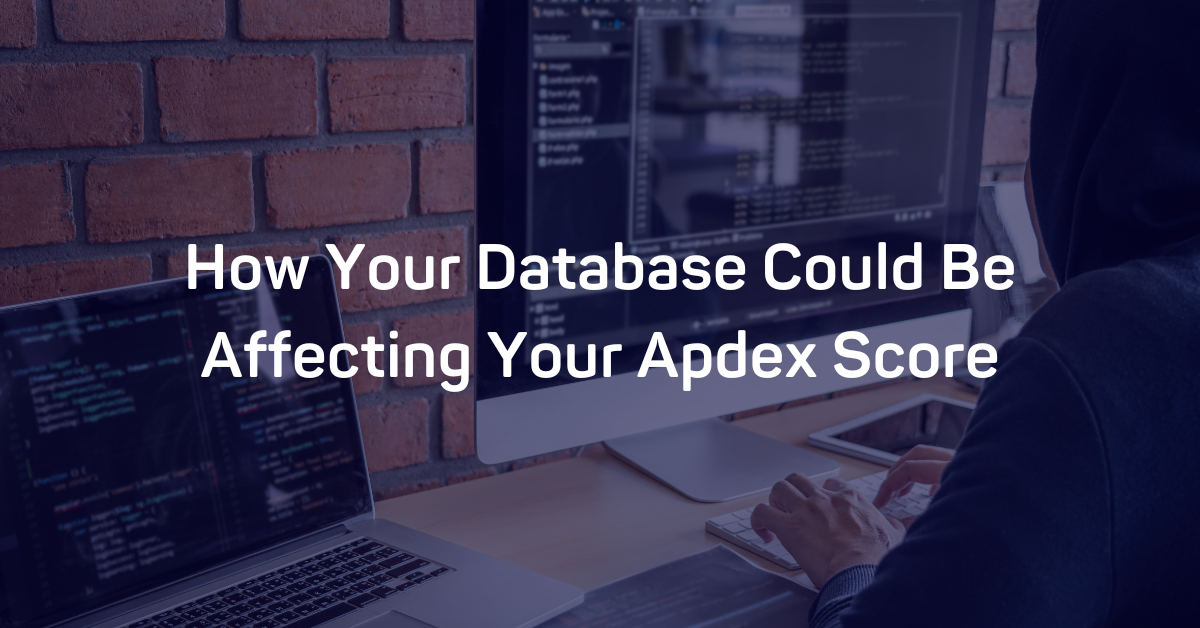Apdex Score is one of the most important tools you have at your disposal to assess your application’s health. A low score equal to or below 0.49 signifies that something is seriously wrong with your User Experience (UX) and needs to be remedied quickly before you lose customers. When you see your score falling, take every step possible to improve your user experience. Ideally, you want your score to be as close to 1 as possible, but how do you get there?
If you notice your score is falling below an acceptable range, try one of these fixes:
- Raise your T
- Improve Infrastructure
- Reduce network communication
- Verify 3rd-party code
- Reduce errors
Any one of these solutions could prove to be useful in improving your UX when people use your application.
A Quick Apdex Recap
Before you can improve your Apdex Score, first you need to understand how a score is created.
The Apdex formula is as follows:
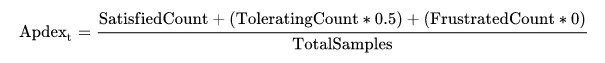
Image Source: https://en.wikipedia.org/wiki/Apdex
Once calculated, your Apdex will fall between 0 and 1; 0 being an “unacceptable” result and 1 being a “perfect response time.”
Now that you know how a score is calculated, you can better understand how to improve it.
Ways to Improve Your Apdex Score
Raise Your T
One way to improve your score is to set a reasonable “T” time for an acceptable request. It is, of course, possible to raise one’s score by simply setting a higher “T;” however, “T” needs to be set at a realistic level.
The opposite could also be true. Sometimes, the “T” is set too low. It may be that users might have a higher tolerance level than what was assumed, so in this case, raising it might make some sense. But, in most cases, it’s better to increase the performance of your application by increasing your “T.”
Once again, be realistic about where you set your “T.” It won’t help to set it too low or too high. Find evidence within your application suggesting that the “T” needs to be changed.
Improve Application Performance
The faster the response time of your application, the higher your Apdex score will be. There are several ways you can improve your application’s speed.
Improve Infrastructure
Examine the number of requests you receive. Can your current app infrastructure handle the number of resources being called? It could be that your business has grown faster and larger than initially anticipated. If this is the case, it might make sense to provision more resources or to upgrade your servers. This will increase available app resources and better handle a larger workload.
Reduce network Communications
Another reason for a slow Apdex score is an overload of communication on your network. Many unnecessary activities could be communicated across the network. Take, for instance, if you are transferring values to your database one at a time. This can increase the processing time for transactions. Instead of sending each piece one at a time, it might make more sense only to have full transactions sent to the database.
Minimizing HTTP requests will go a long way toward improving the performance of your applications.
Verify third-party Code
A low Apdex Score could result from applications contacting a third-party via API. It could be that the API configuration may be incorrect, or there may be problems with this third-party provider. If this is a recurring problem for your application, you should consider other options.
Reduce Errors
Errors can hit your Apdex Score hard, and investing in new infrastructure won’t help you. Instead of sinking a lot of money into new infrastructure, you may wish to examine the functioning of your applications. With good error monitoring, you can get a better idea if bugs are causing crucial processes not to finish.
You should consider adding a good error monitoring service to your development toolset to be able to keep track of all of the errors which may be plaguing your software.
Final Notes
Apdex may not be a perfect measurement of the User Experience. However, Apdex can go a long way toward helping you quantify whether your transactions or activities occur within acceptable parameters. You may have developed a perfect-looking app, which pleases users with its ease of use. You may have excellent navigability. However, users may become irritated if actual activities or transactions take too long to process. Once you have identified a good benchmark for how long a transaction should take, Apdex can help you identify to what extent your application is successfully responding to requests within a reasonable amount of time.
Where to Go From Here
How healthy your application is impacts how well your code works. That’s why Airbrake has created an Application Performance Monitoring software specifically for Developers. Airbrake APM gives you a holistic view of your code, as well as insights that can improve your overall application. Quantify the user experience and try Airbrake free for 30 days!
Already have an Error Monitoring account with Airbrake? Perfect! The same notifier you installed for Airbrake Error Monitoring also supports Application Performance Monitoring, and all Airbrake plans include 50K free performance events each billing cycle. Airbrake currently supports Performance Monitoring for Rails, Node.js (Express.js), Go, Django, and Flask projects, with more languages and frameworks being added soon. All you need to do to see your Apdex Score is head on over to the Performance tab of your Airbrake dashboard.
Note: We published this post in December 2020 and recently updated it in December 2022.