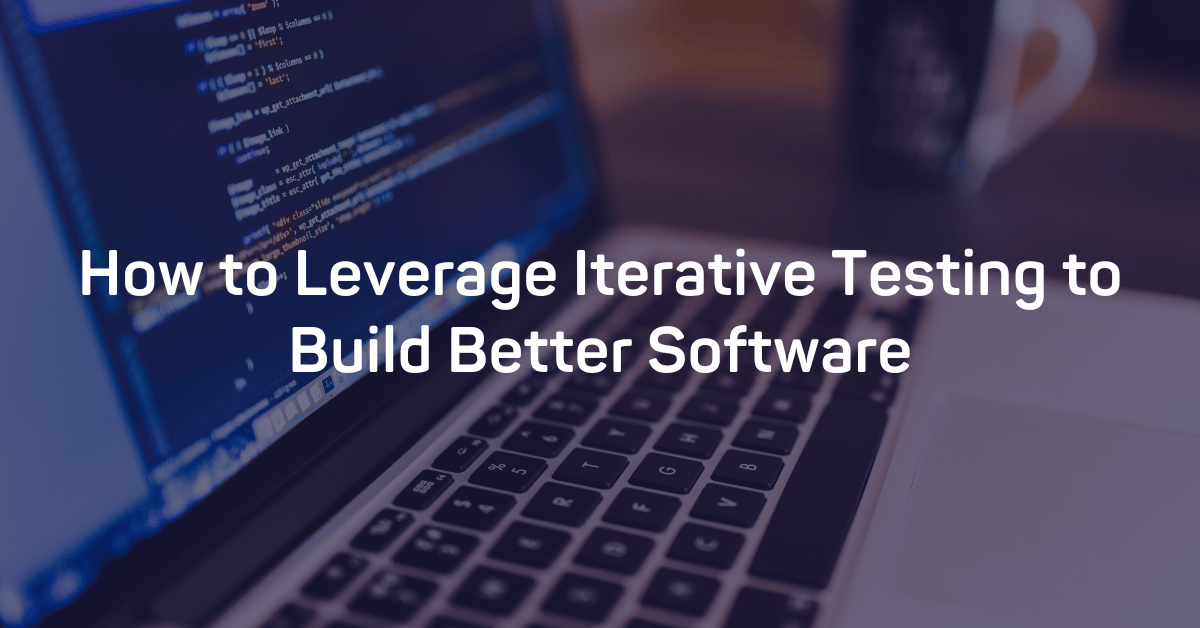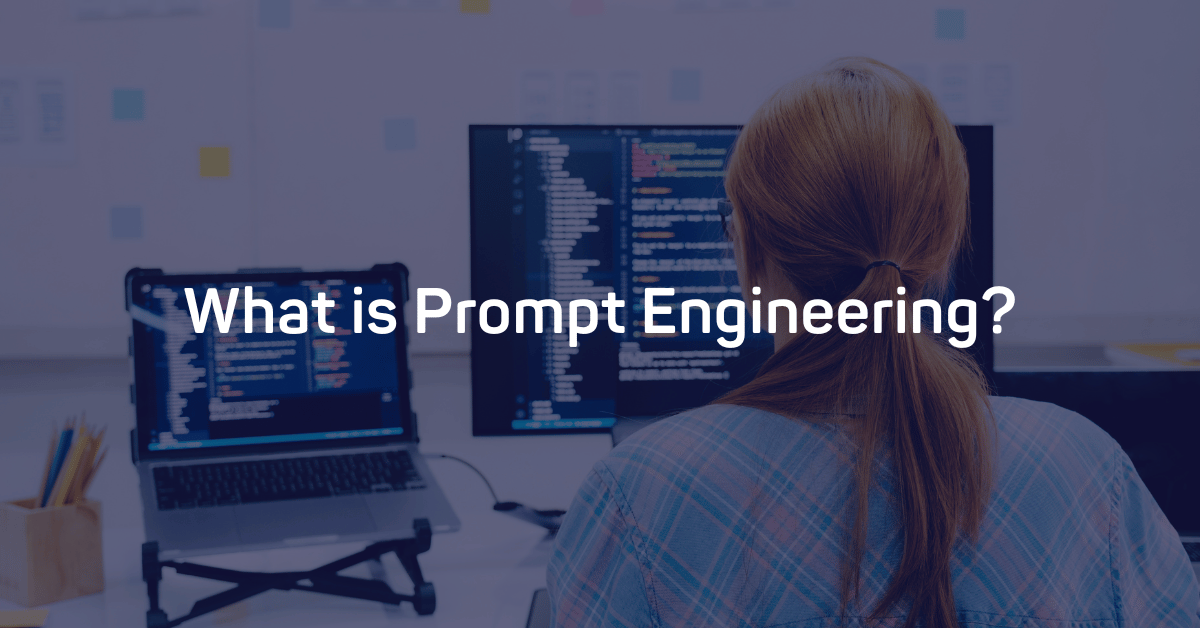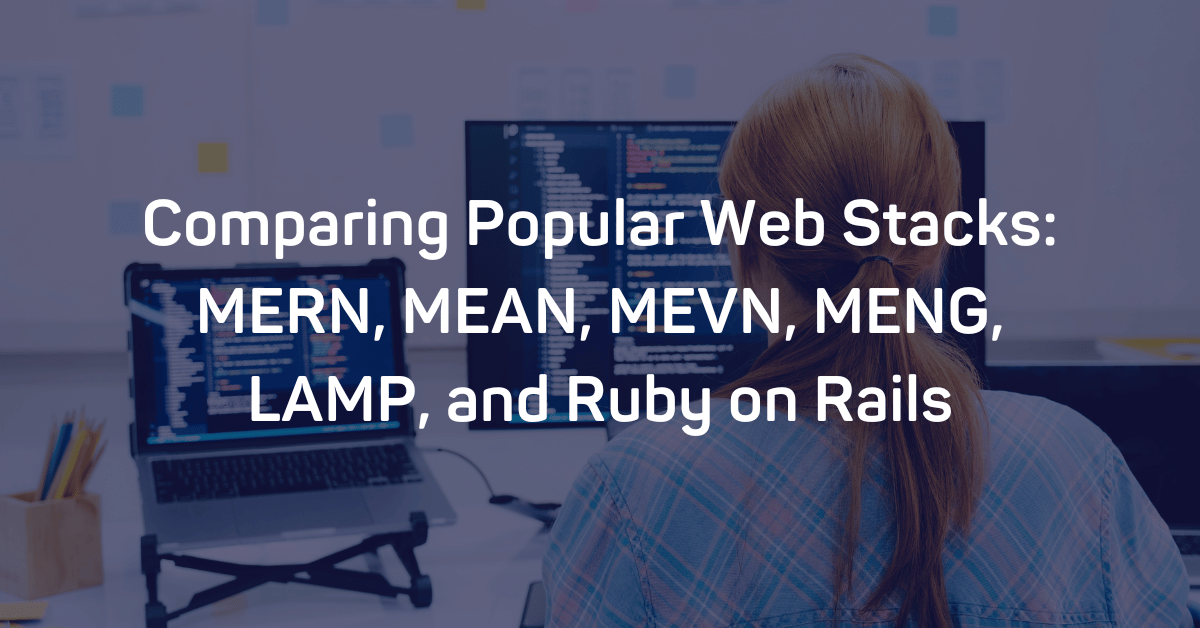As the digital landscape rapidly evolves, testing software becomes as necessary as Elon Musk leaving Twitter. To ensure applications are up-to-date, developers apply dynamic development methodologies to their software life cycles. But rather than rolling the dice and measuring software at the end of its development process, companies are embracing an iterative testing approach to a software development life cycle (SDLC).
For one thing, breaking down projects into more manageable steps spares developers an avalanche of unknown errors on release.
Whether it's launching new features, deploying code, or making software changes, we’ve all experienced the panic caused by deployment at one time or another. Thankfully, iterative testing reduces the fear of deployments among your team tenfold.
In this article, we’ll delve into the details of iterative testing and explore how we can leverage this approach to build better software. By the end, you’ll have a crystal-clear understanding of iterative testing. Let’s get started.
What is iterative testing?
It’s always better to identify and fix problems early rather than at the end of the development process when mistakes are costly (both figuratively and literally speaking). And just as the Global App Testing smoke testing guide examines software stability, iterative testing examines the building process.
And with the Software Testing Market projected to reach USD 70 billion by 2030, the demand for iterative testing is rising.
Image sourced from nngroup.com
Simply put, iterative testing is a software development approach that involves testing software incrementally rather than all at once at the end of the process. Iterative testing simplifies your process by breaking it down into manageable pieces.
After you’ve made even the slightest adjustment, running a test evaluates its effectiveness and outcome, allowing you to forecast solutions for the future. It also means you have a wealth of historical testing data to build on.
Strictly speaking, as soon as you or your team implement a new idea, you should test its validity. The outcomes help build an idea of what you can expect from your average test run, providing transparency when your product goes live. Iterative testing can be used to test software changes or web design trends to assess their effectiveness.
How to use the iterative testing process
Whereas traditional software development methodologies run the waterfall testing model, agile software development favors the iterative process. As agile software is more likely to change, its development process is much more flexible.
Image sourced from zippia.com
Unlike the waterfall model’s process, that’s linear and sequential, the iterative process involves repeating certain activities multiple times to improve the overall quality of your software, adding new features, and fixing defects.
Let’s look at the steps needed to create a test plan for iterative software testing.
1. Define your goals
As we’re told from a young age: “if you fail to plan, you are planning to fail” (or maybe it was just us), and while some sayings fall flat, this one rings true, especially in iterative development methodology.
The first important step in the iterative testing process is specifying your goals and priorities. Without a clear plan, addressing your most pressing issues can be problematic. It also helps focus and structure your testing processes.
Here are some tips to help define your goals:
- Begin with your desired outcome in mind. Consider what you want to achieve with your iterative testing, and use that as a starting point for what comes next.
- Prioritize critical issues. If you have any crucial software concerns that need addressing, prioritize the solutions in your testing efforts. Otherwise, they risk going unnoticed.
- Consider your business goals. Ensure your software testing aligns with your business and customer needs.
By taking the time to define your goals, you can tailor your testing efforts to your business and customer needs. And always remember, it’s the what and the why that are important. Without answering these questions, your testing sessions will be frivolous.
2. Implementation
Now that you have outlined your goals, you can begin implementing your iterative testing. First, identify the types of tests you’ll run, establish a timeframe, and, finally, decide on the tools you’ll need.
The types of tests you implement need to be appropriate for your software, and your timelines should establish fitting milestones for completing various stages of testing. Not only will this keep your operations on track, but it means you can better coordinate your strategy.
Image sourced from radiant.digital
You’ll also need to consider the tools needed to conduct your testing. This includes automation tools like a No Code App Builder, testing environments, and previous test data and resources. With these tools, you can start writing the code to build the first version of your software and any additions.
It’s at this stage that the iterative model shows its benefits. Implementing repetitive testing ensures that no errors go unnoticed, meaning there’s no chance of incorrect code being written. Therefore, you can move on to the next stage without any concerns weighing you down.
3. Testing
Conducting testing is an essential step in the iterative testing process. Not only does it identify any problems in your software, but it fixes them too. So once the code works in your initial iteration module, it’s time to test for any potential bugs.
It’s necessary to follow best practices for testing, such as running tests in a controlled environment and documenting any issues that arise.
Your testing will look at individual units of codes that you can perform using a manual or automated approach. Testing should analyze if the units of code function properly when integrated. Additionally, performing a user acceptance test determines if your software satisfies the user requirements for iteration.
During your software testing, keep track of any issues or bugs. For instance, Airbrake’s error monitoring tool catches any errors you may have overlooked. It also provides insight and root cause analysis into why those errors occurred in the first place.
Identifying and fixing these issues early allows you to build software that works.
4. Collect feedback
Here comes the fun part. Once you have your test results, it’s time to analyze them. Your results help you understand the quality of your software and any opportunities for improvement.
Image sourced from medium.com
Look for patterns or trends in the issues discovered during testing. This will help identify common problems that may pop up again or problematic areas in your software that need addressing. For example, if your email software is repeatedly not delivering emails, you may need to use an outbound SMTP to ensure your message gets through.
It also provides the opportunity to evaluate the severity of the issues you’re facing, so you can then prioritize fixing those that are most important.
By tracking down the root cause of any bugs, you can then discover underlying problems and create solutions to fix them. That way if you're building, let’s say, an eCommerce tool, you’ll have all of the insight you need to maximize its effectiveness.
5. Test again
Once you have uncovered any issues and resolved them, it's time to test your software again. This will make it easy to find out if your solutions have been successful or if you need to debug your code further.
When to use an iterative model
Now that we know how to use the iterative model, we must look at when we can use it. Luckily for us, there are several situations in which the iterative model comes in handy.
Complicated projects
When dealing with the unknown, it’s best to manage your progress incrementally. So if you have a complicated project consisting of multiple variables, an iterative model is perfect.
Changing requirements
As with any project, you’re bound to face changes in the developmental process. Thankfully, iteration testing is adaptable and can easily incorporate change.
Ideal for collaboration
The iterative model is ideal for multiple team members working on different parts. And as instant feedback is available, your whole team will be on the same page and working towards the same goal. You may wish to use team collaboration software to help improve synergy and teamwork amongst your workforce.
Perfect for prototypes
The iterative model is well-suited to rapid prototyping; it’s easy to develop and test prototypes, as new ideas won’t interfere with the development process.
What sets iterative software development apart from more traditional methods is adaptability. Previously, new ideas could only be implemented after the entire software application was complete. Iterative testing means you don’t have to stay attached to one idea.
Wrapping up
By breaking the development process into smaller chunks, iterative testing enhances the user experience tenfold. Continuously testing and improving upon each step lets you and your team quickly identify and fix issues without restarting the process.
Because iterative testing is based on deploying new code and fixing that code, give Airbrake Deploy Tracking a try. Deploy Tracking correlates errors and performance issues with specific deploys, which is perfect when you’re iterating code constantly.
Author Bio:
Adam Stead - Content Marketing, Global App Testing
Adam Stead is a Content Marketer at Global App Testing, an automation testing company that has helped top apps including Google, Microsoft, Facebook and Craigslist deliver high-quality software in markets across the world. Adam has 10 years of experience in editing, content creation and digital marketing within the tech section, with a wealth of Social Media Marketing, Content Creation, Project Management, Podcasting and Graphic Design skills. You can find him on LinkedIn.