You know those errors you never get around to fixing? And then every time you deploy new code and auto-resolve errors, they pop back up again? And it overflows your inbox (or Slack channel), and you're like "I know...I need to fix this...stop reminding me!!!"
Sucks right? Well, good news. Now you can mute those errors and you'll never be notified again. Ever. Unless someone on your team un-mutes it. But thankfully, you can figure out who's doing all this muting and un-muting in the activity feed. Then you can tell them "hey, knock it off! I'll get to that error later."
And you really can come back to it later, because even though it's muted, it'll still show up in your error list, and all occurrences will still be captured. You'll still have all the information you need, you just won't have us screaming in your ear to hurry up and fix it already.
So now you can focus on the most critical errors, fix'em fast, and get back to building new stuff.
Mute errors with a single click:
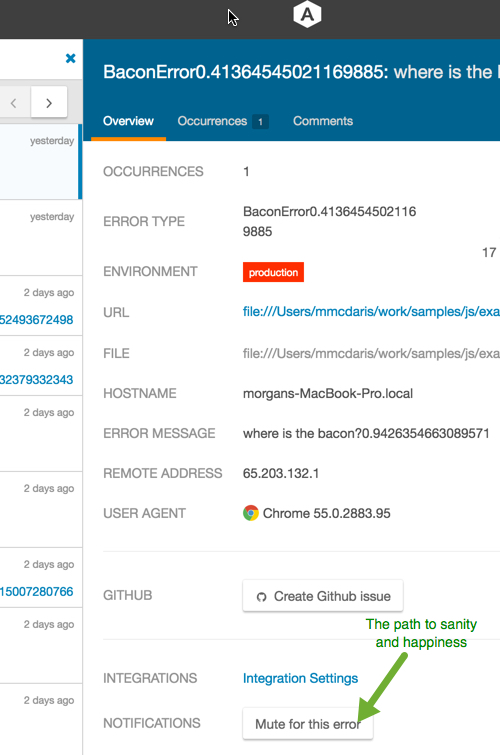
Even better than clicking - you can use our keyboard shortcuts. Just type the 'm' key to mute or unmute the selected error instantly. To see all our shortcuts, just type 'shift' + '?' to get the full list.
You'll see this handy-dandy icon so you'll know which errors are muted...
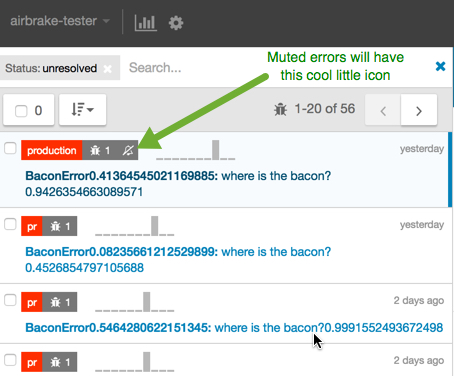
...and thanks to the activity feed, you'll know when, and by who (or is it whom?)
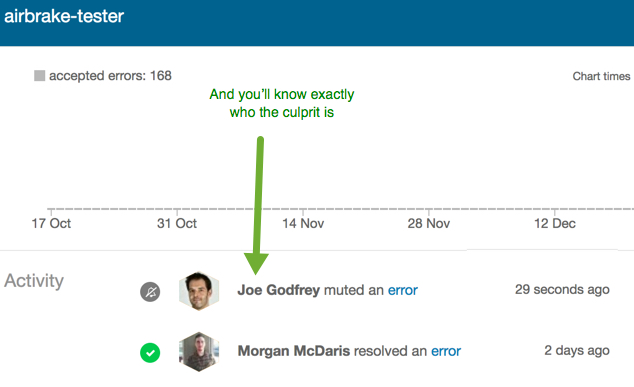
We have a ton of other great features almost ready to launch. So stay tuned!
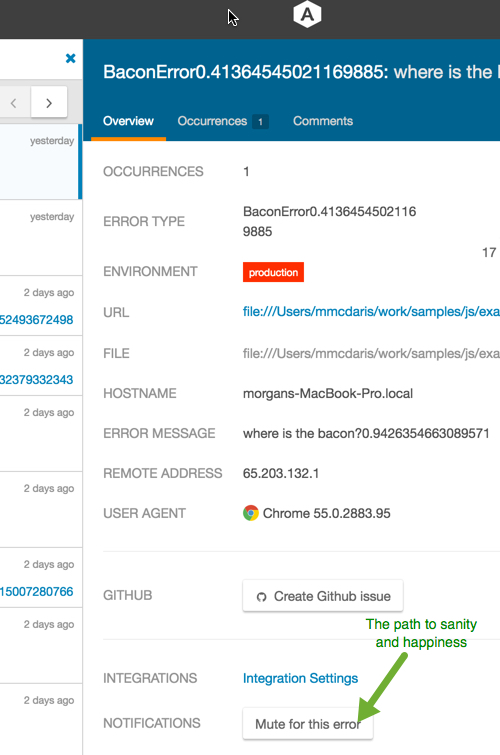
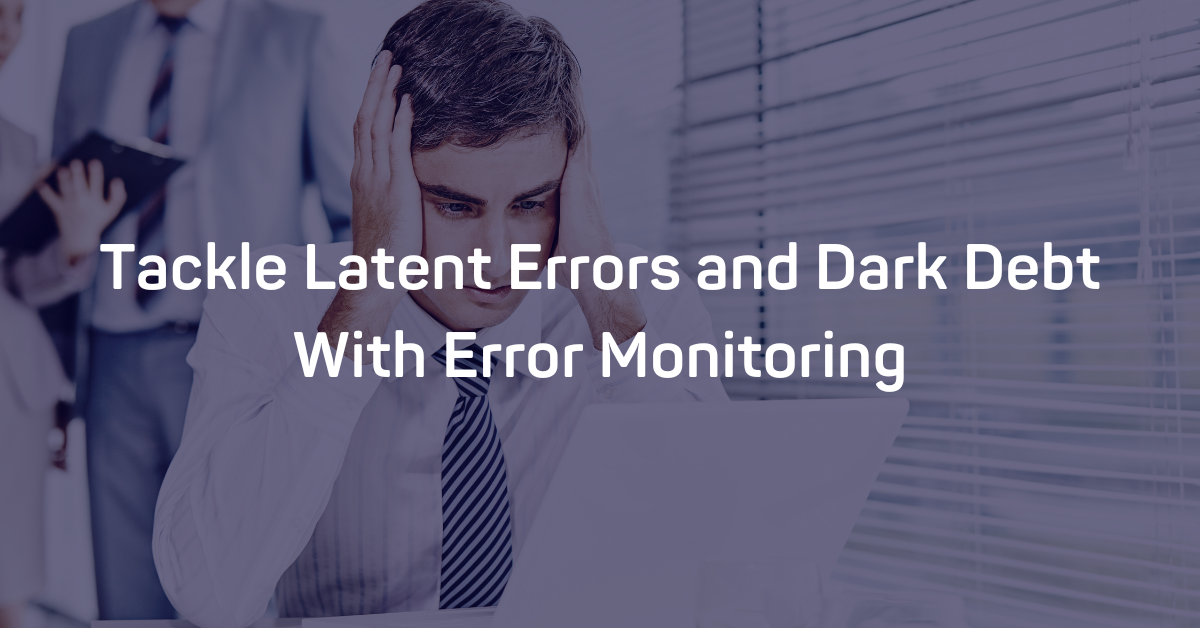
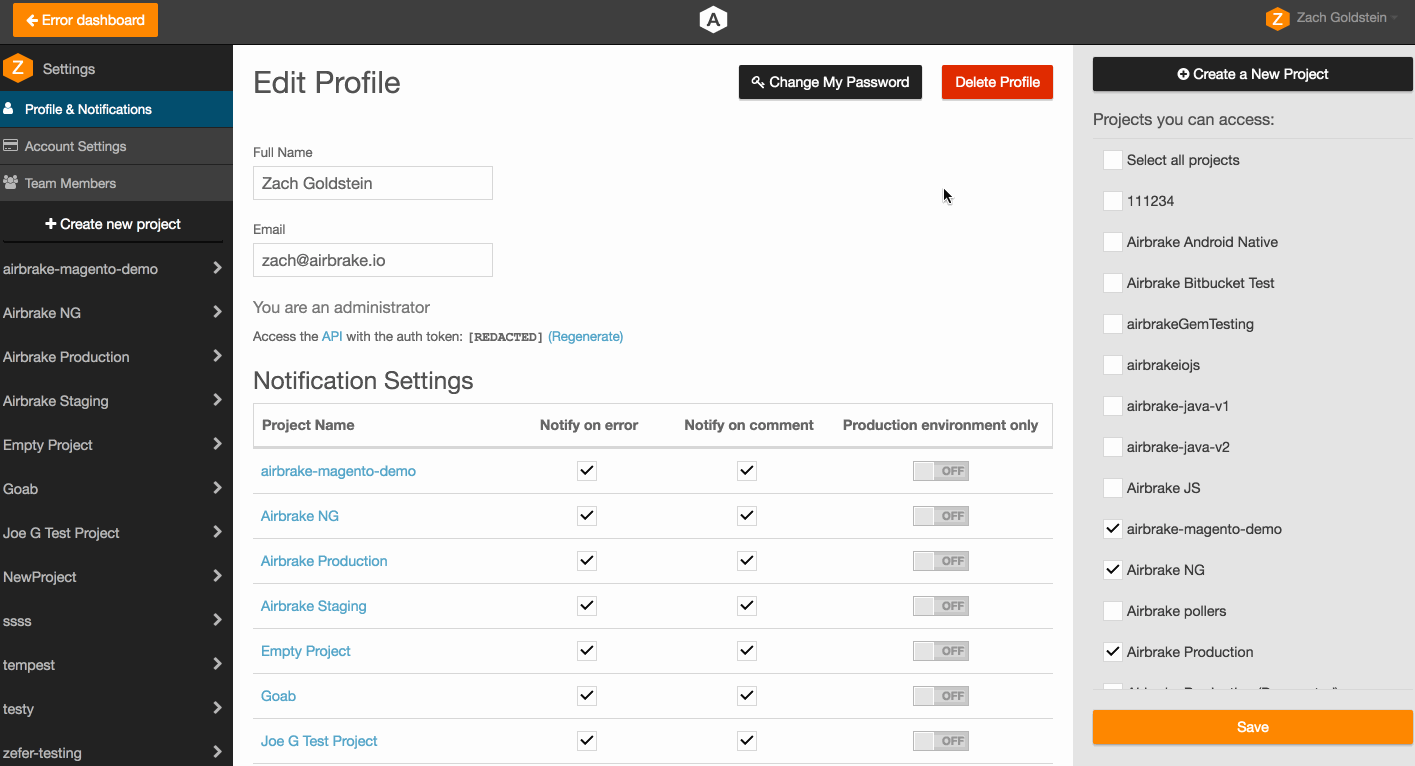
-Jan-23-2023-08-51-08-4282-PM.png)